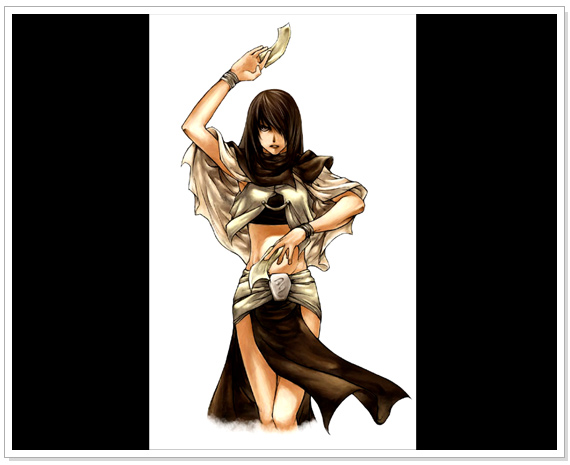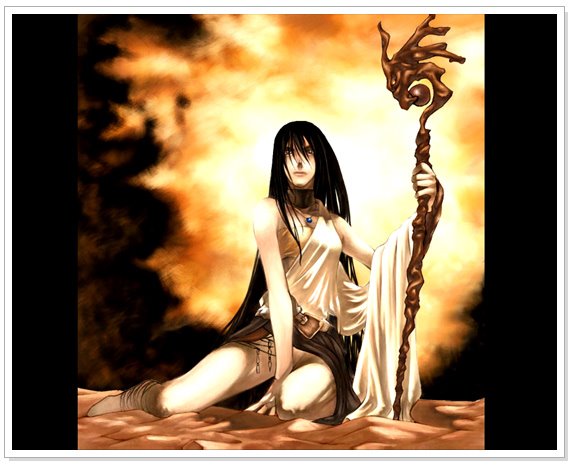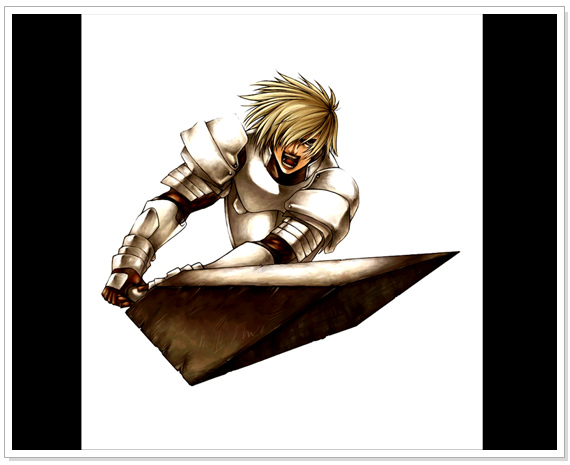sexta-feira, 8 de agosto de 2008
terça-feira, 5 de agosto de 2008
| The Origins of Mount | ||||||||||
| ||||||||||
| ||||||||||
| ||||||||||
| ||||||||||
|
Client Patch
| |||||
| |||||||||||||||||||||||||||||
segunda-feira, 4 de agosto de 2008
learning WYD

WYD
It's A Game Of Online RPG (MMORPG - Massive Multiplayer Online Role Playing Game) Traditional Developed Based In History Rich in details.
The Entry and Exit of a United is a Free Choice User, If Not like the Current United, Just See if the United Oponente or Even Stay Neutral, Using A White Mantle.
During the invasion of Castle, the Battle Makes More interesting are those of Visual Effects attacks and magic. Separated by Servers Several of the Peninsular Castle Not only have just been in a Week End, It can Curtir the invasion in Other Servers that are Achieving the invasion.
Even What Not Be the Same Guida, Members of the United Even If help during the procedure of the game, Respect and therefore the Union Of Even the United States help a Best Performace of the game. Should Have Some Guilda If entered into, Can Feel New Participating Emotions of War of Conquest and Guilds of cities.
If the Warriors in both the United Opposed as Guilds enemy, they may be Confronting Allowed In Areas of PVP, against a Warrior from Another United Guilda or Another, an air of Suspense, More Excitement By enabling a Real-game.
Highlights

Talking About the Highlights of WYD, We Aim About Exciting PvP system, invasion of Castle They Are Made in Various System Servers and Guilds. Even if not Be Doing Part of a Guilda, the United If that's Doing Party Win the invasion of Castle, the Winning the Match, All States win the kingdom.
Most of the Important That the quality of graphics effects, there is a reality in wars of PvP, If Not So Simple Game One of The Creation of Avatar, but the creation of a Yes I Another Within the game with a Schedule One-Create and Choose the Skills It can therefore Present Multiple Forms of Mount His Character Within the game. Another Fort Point is, there Different For Skills, Even if You Can Create the Character of Various Forms. There are also the Great Achievements of strength, So How invasion of Castle or try to have a city Among the Guilds. These details Make the WYD a game Much More By participating and Single.

More WYD is a differential of the system mounts, the exclusivity and proud of WYD. The mounts of WYD, Unlike the PET Systems Not What They One of ornament for the User may be better in time for Facing Greater Combat, not only improving the speed of the movement, But If Displaying As a mounts of Battle, who Apart from Visual Effects, also increase the capacity to fight the User What It's mounts Improving Your attack and defence.
There Several Types Of mounts, since the Pig That May Be Used For Any One, At A Red Dragon. As there is a differential of System Level For mounts, Never Can See What His mounts Be Same as a player Another

Creating Your Character

By Clicking the button "BUTTON UP" "Create," Is Shown the Four Types of Characters With Different Kinds

Characteristics of WYD What is there are 4 classes. For each Character, It can therefore only The Learning Skills you want or Flip A Specialist In All Determined Line Learning Skills That Line
How and How to Move Floor
The movements of Character are basically Controlled By Mouse

Put the cursor of Mouse On Up the Local What If you want and click Move With Button's Left Mouse.
If Please Getting the Vision of the Game, and Just Tighten Hold the button of the Scroll Mouse and Move To Direction you want.
You can also view the Change Quickly Pressing the button "Tab."
Learned How Should Move Within the game? Now Go To Camp Hunt

Within the Field of Hunting, Leave the cursor in the Mouse Up Attack of the monster who want and Click With Button's Left Mouse, So His Character initiate the attack against the monster Selected.
If Pressing the button "T" or click icon in the Screen Auto-attack, the attack mode will be Enabled Automatic Character and begun to attack the Target Selected By What Defeat the Monster.

Visit the Master Of Skills For the Class of His Character.
Get the Skill you want, But Remember, You Must Have Points To Buy any Skill.
The Acquired Skill Is Added As Window of trees Skill of the Right.
To use the Skill It Must Be Added to the bar of Quick Skills.
To use the Skill, Select and the Skill With the Right Button Mouse Click In A Slot empty.
You can select the Skill At the Bar of Quick Skills Using Attachment (1-0, F1-F10), The "Skills Passive" You need not be placed in the bar.
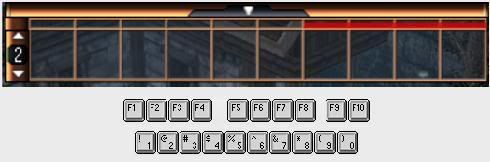
Purchasing the items and Market
The Item np floor Pose be seen pressing the Control key when it is on the floor.
After If Move To Place Where the item is, Put the cursor in the Mouse Up Item and the Click of the Mouse Button To Catch it
The items were acquired within the examination may be invetário Through Attachment
The Shape of Money Purchase of WYD (Gold) is the same for Purchase Itm, noting the bottom corner of the screen You can check the quantity of GOLD What has.
Place the cursor When the Mouse Up In the Item that the NPC is Selling, You can observe the specifications and Effects For the Item.
How to Sell Item In Store
1 º ~ Put the cursor in the Mouse Up Hopes that the item and sell and Click With the Left button.
2 of ~ Move the cursor to the Mouse, The Item Selected To Where will the Move Cursor.
3 of ~ Click the button's Left Mouse With the item in the window of the NPC and the item will be Sold.
How to Buy Item In Store
1 º Put the cursor in the Mouse Up Item What Would Buy and edit the cost and effect of the item.
2º If Price of the Item That Would Be Less Buy That the Gold What is Loading The inventory, Will Buy The item normally.
3º After Giving of the price of the item, the Click of the Mouse Cursor Up in the Item and Click on the button Left Buying the item.
4º of the Buy-In Item, Will Observe that the item is in the window Left, The inventory of His Character.
There are some Potion in the game, Among They, Potions What heal His Life (HP), Potions What recovering His Force Map (MP) and Potions What Increase Capacity of His Character.


WYD Global
Assinar:
Postagens (Atom)